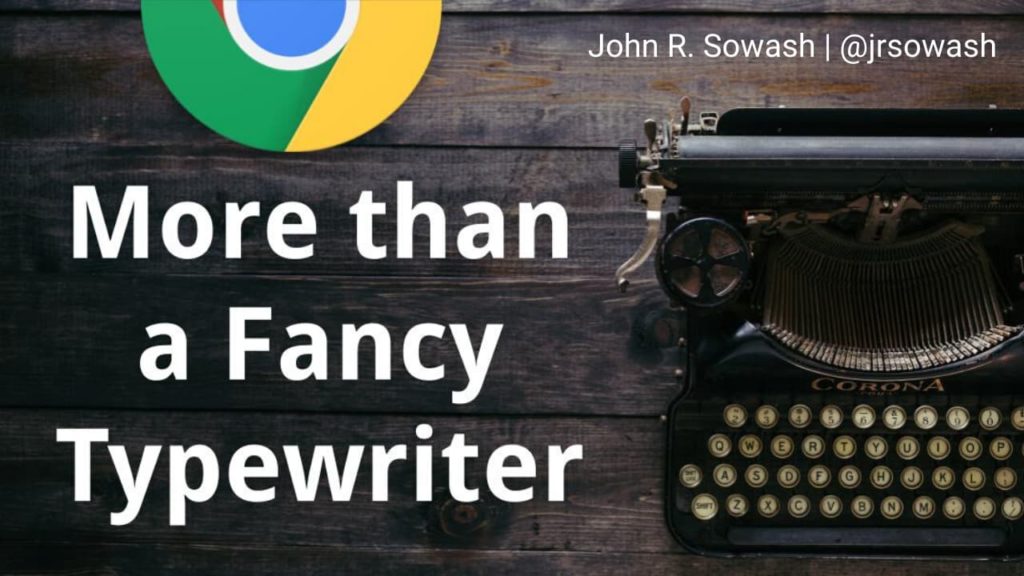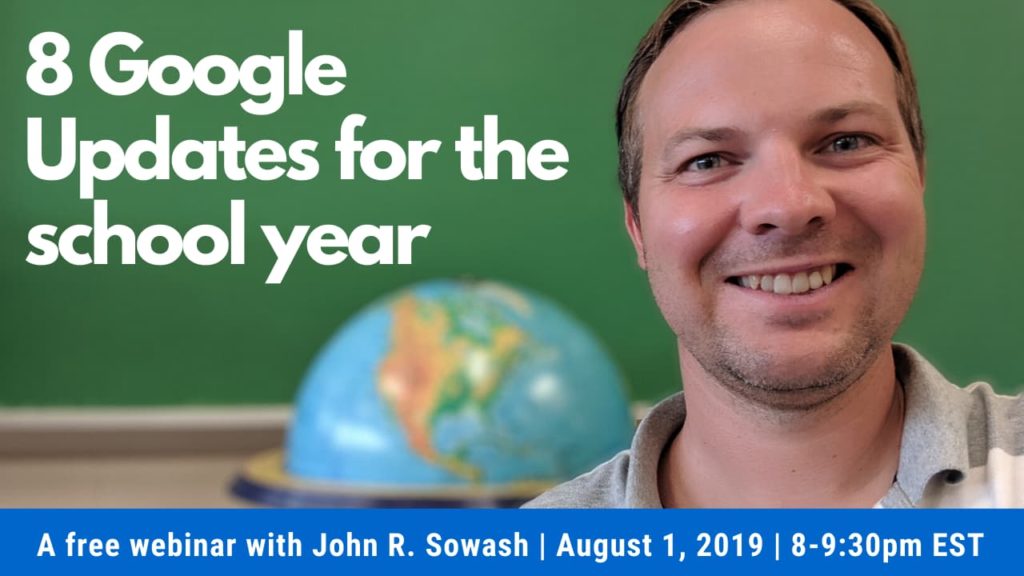Virtual Professional Development!
Virtual PD is a convenient and flexible way to provide your teachers with timely training and new ideas teachers can use in the classroom.
Virtual professional development has several advantages over in-person workshops:
- Easy to schedule outside of instructional hours
- Multiple, short sessions lead to great retention and depth.
- No travel expenses allow sessions to be scheduled over multiple weeks.
- Teachers can attend live or watch the webinar replay.
Let me help support your teachers by offering a webinar series for your teachers.
Each webinar is offered live so that your teachers can interact directly with me. Each session will also be recorded for those who wish to watch the replay.
Just-in-time training for your teachers

I present from a dedicated studio to provide high-quality video and audio.
Each of my webinars has a specific focus and includes classroom examples and opportunities for hands-on exploration.
These live sessions provide your teacher the opportunity to interact directly with me so that I can answer their questions and patiently explain how technology will allow them to stay connected with their students.
My goal is to provide a calming, positive voice in a time of great uncertainty.
Quality presentation and engagement
I have been leading webinars and live video sessions for nearly a decade. My sessions are easy to follow, filled with practical tips and strategies, and carefully crafted to help teachers at all levels of technical proficiency.
I am fortunate to have a dedicated streaming studio that ensures high-quality audio and video feeds.
Webinar format & requirements
Each participant will need a Google Workspace account with access to Google Meet, a laptop (Mac, PC, or Chromebook), and a set of headphones/earbuds.
Each webinar is scheduled for 90 minutes:
- First 15 minutes: Welcome, orientation, and introduction (not recorded)
- 60 minutes: Session content (recorded for playback)
- Final 15 minutes: questions and individual help and assistance (not recorded)
My webinars are delivered via Google Meet or your preferred video conferencing platform (Zoom, Adobe Connect, etc). Each session will be recorded and made available for on-demand access.
Up to 500 teachers can participate in each session. This is the limit set by Google Meet.
Continuing education credit is available for these live sessions. An additional survey or attendee assignment is usually required before credit can be granted (details vary based on state regulations).
Digital Learning Guide
Your teachers will also receive a detailed digital learning guide that summarizes the content of the webinar and provides links to all of the resources shared during the live session.
A sample of my digital learning guide is available here.
New sessions for 2022! Find the right session for your teachers!
Webinar Topics
I am prepared to offer virtual training sessions on a variety of topics. I recommend scheduling a series of webinars over the course of several weeks or months. Need a session on something not listed below? Get in touch!
🔰 Getting Started Sessions:
The “getting started” sessions are recommended for teachers who are just getting started with technology and Google Workspace for Education. These sessions form the foundation for more advanced sessions (below).
- Classroom Kickstart (intro to Google Classroom)
- Creating Assignments with Google Classroom
- Grading with Google Classroom
- Teach with Chrome (intro to Chromebooks)
🖥️ Remote Teaching
These sessions were specifically designed to support teachers in a virtual learning environment. Each session explores a unique challenge of remote learning and features practical tips and lesson ideas that can be used immediately.
- Using Google Classroom for remote learning
- Teaching with Google Meet
- Notification avalanche – keeping sane while teaching online
💡Getting Comfortable Sessions
These “getting comfortable” sessions are recommended for teachers who have started teaching remotely and are looking for opportunities to improve and optimize their instruction.
- Save time and develop better lessons by screencasting
- Special education with Google Classroom
- Going deeper with Google Classroom (intermediate/advanced)
- Paper and pencil assignments with Google Classroom
- Cut the clutter: Let Google help you get ORGANIZED!
🧰 Expand your Toolbox
Having the right tools is the first step to engaging and challenging students. These sessions are recommended for teachers who are comfortable working with Google Classroom and managing an online class. Each session will explore a different tool that can be used to engage and challenge students. These tools are free to use and are fully compatible with Google Classroom.
- Engaging students with Flipgrid
- Get creative with virtual whiteboards
- Engaging presentations with PearDeck and Nearpod
- Simple video projects with Adobe Spark
- Tour the world with Google Earth!
- Design your own museum
- Turn any YouTube video into a lesson!
- Do more with Add-ons!
💡 Designing Activities with Google Drive
Google Drive can be used to design fun and engaging learning activities for students. This webinar is divided into five parts to fully explore the use of Docs, Sheets, Slides, Forms, and Drawing for learning. Each session features best practices developed over years of experience and lots of classroom-ready examples teachers can use right away.
- Powerful writing with Google Docs
- Using Hyperdocs and choice boards for independent learning
- Creative assignments with Google Slides
- Graphic Organizers with Google Draw
- Challenging Assessment with Google Forms
- Art, Math, and Logic with Google Sheets
- Project-based learning with Google Sites
🏆 Master your subject area
It’s tough to stay current on the latest technology trends and tools. These subject-specific sessions will introduce you to the top web-based tools for bringing your subject area to life! I guarantee that you’ll discover a new tool that you can use right away in your classroom!
- Science teaching toolbox
- ELA teaching toolbox
- Social Studies teaching toolbox
- Math teaching toolbox
- Special education teaching toolbox
Let's get something on the calendar!
NEW: District Webinar Subscription Program
- Provide virtual PD for ALL of your teachers
- 20 guaranteed sessions
- Timely topics for all teachers
- Sessions are recorded for playback
- Only $25/FTE
Sample Webinars
Get in touch!
Interested in scheduling a webinar series for your teachers?