Thinking about starting a 1:1 Chromebook program?
Concerned that your teachers aren’t using your Chromebooks to their full potential? I can help!
I have been deeply involved in the use of Chromebooks in K-12 classrooms since 2011. During that time I have trained thousands of teachers and assisted dozens of school districts in deploying Chromebooks to students.
In 2016 I published The Chromebook Classroom, the best selling guide to the use of Chromebooks in the K-12 classroom. This comprehensive guide details the features, management, and use of Chromebooks in the classroom.
I can support your Chromebook rollout in three ways:
- In-person Chromebook training
- Online courses for teachers
- Technical training and deployment support
Chromebook Training for Teachers
 Most teachers are unaware of how many cool things they can do with a Chromebook! My hands-on workshops highlight the hidden features and top tools for teaching in a Chromebook classroom.
Most teachers are unaware of how many cool things they can do with a Chromebook! My hands-on workshops highlight the hidden features and top tools for teaching in a Chromebook classroom.
Each of my workshops provide time for teachers to experience and explore the instructional potential of the Chromebook.
Sample Chromebook Workshops:
Here are some of my most popular Chromebook workshops. Remember, each workshop is fully customizable based on the needs of your staff.
- Teach with Chrome
- Developing your Elementary Chromebook Classroom
- Creating Multimedia Projects with Students
- The 3Ds (a framework for using technology in the classroom
“Thanks so much for such a great training! I really enjoyed learning from you!” – Ms. Sara Qureshi, 2nd Grade Teacher, Fairview South School, Skokie, IL
“Thank you SO much for coming to our school! I love the tips and ideas. I think that was the best professional development training I have ever attended.” Michelle Ogaidi, Nevada City, CA
“John is a great resource for teachers like myself who are trying to effectively incorporate Chromebooks into their curriculum. His online resources and offerings have been a great help.” Brian, classroom teacher
Schedule Chromebook training for your teachers!
Teach with Chrome – an online course for teachers
If a face-to-face workshop won’t fit into your calendar, consider my online course – Teach with Chrome!
Teach with Chrome is delivered through Google Classroom and feature short videos to help teachers learn more about teaching with Chromebooks.
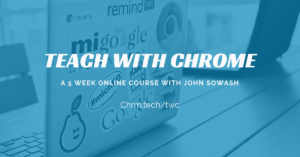 I personally facilitate each online course, providing feedback, answering questions, and engaging in the course discussions.
I personally facilitate each online course, providing feedback, answering questions, and engaging in the course discussions.
Each teacher will receive a copy of my book, The Chromebook Classroom to use as a resource during the course.
“This was great – it was a nice way to utilize online learning but still have your book as a resource. There were great tips and tricks for those just starting with Chromebooks or for the experienced user.” Liza Basden, Highland, IL
“This was a great course for learning what you can do with a Chromebook. I liked how it was interactive but wasn’t cumbersome with the amount of work that was required. Thanks for your feedback on assignments!” Kelly Wilson
“This course has shown me so many new ways that I can use our Chromebooks! It also showed me a lot about apps that I have used, but in new and different ways! I would definitely recommend this course to others who are new or not that familiar with Chromebooks. It has definitely changed my mind on what they are capable of providing for myself and my students.” Rose Marie Warrell, Oakley, ID
Course Features:
- Length: 5 weeks (approximately 1 hour of study per week)
- Course qualifies for 5 continuing education credits
- Course platform: Google Classroom
To offer this course to your teachers, fill out my contact form and I will get back to you within 24 hours!
Setup an online course for your teachers!
Technical Training and Support
 If your school is considering a large scale roll out of Chromebooks, make sure you consider how you will deploy, configure, and protect this investment. Proper training and preparation can save your district thousands of dollars in device repairs, unnecessary administrative overhead, and poor purchasing decisions.
If your school is considering a large scale roll out of Chromebooks, make sure you consider how you will deploy, configure, and protect this investment. Proper training and preparation can save your district thousands of dollars in device repairs, unnecessary administrative overhead, and poor purchasing decisions.
My expertise can significantly shorten the time and effort required to get a 1:1 program off the ground.
“John was an integral part of our roll-out of over 1,000 Chromebooks. His experience saved us a tremendous amount of time and helped us to get devices into classrooms quickly.” Robert Jeffers, Technology Coordinator, Worth School District, Illinois
The Chromebook Academy
This live virtual training will introduce you to critical topics and decisions every district should review for their Chromebook program. The Chromebook Academy is facilitated via Google Meet and will connect you with dozens of IT administrators from around the world. You’ll join me LIVE and have ample opportunities to ask questions and even schedule a 1:1 appointment with me to discuss the unique needs of your district. Learn more
Google Admin Audit
Eager to ensure that your admin settings are configured correctly? Sick of trying to figure out how students are bypassing your administrative controls? The Google Admin Audit is a personalized report which reviews more than 500 key admin settings inside your Google domain. Audit customers also receive three months of personal support from me as you implement my recommendations. Learn more
Custom training and support
Need personalized assistance? Each year I provide regular support for a limited number of districts, serving as their on-call Google Administrator. This arrangement works well for smaller schools who don’t need a full time IT administrator, and larger schools who need specialized support for challenging issues. Get in touch to learn more!
Let me create a custom quote your device roll out. Submit a request through my contact form and I will get back to you within 24 hours!
Need help with Chromebook management? Get in touch!
Chromebook training for teachers
- On-site teacher workshops
- Virtual courses
- Book: The Chromebook Classroom
Chromebook Technical Training & Support
- 1:1 planning
- Device selection
- Chromebook deployment & setup assistance
- Admin training and consulting
- Chromebook usage audits